多级列表编号允许您使用嵌套编号格式化和组织文本。多级列表最常见的形式是标题编号,它用大纲列表概括整篇文章,经常出现在技术、学术和商业文档中。在本文中,您将学习如何在 C#、VB.NET 中使用 Spire.Doc 生成多级列表编号。
Spire.Doc for.NET 最新下载
详细步骤:
第 1 步 : 创建一个新的 Word 文档,添加一个部分。
Document document = new Document();
Section section = document.AddSection();
第 2 步:定义新的多级列表样式。设置其名称为levelstyle,设置ListType 为Numbered,设置level 属性的参数。此列表级别独立于样式运行并控制数字格式。
ListStyle listStyle = new ListStyle(document, ListType.Numbered);
listStyle.Name = "levelstyle";
listStyle.Levels[0].PatternType = ListPatternType.Arabic;
listStyle.Levels[1].NumberPrefix = "\x0000.";
listStyle.Levels[1].PatternType = ListPatternType.Arabic;
listStyle.Levels[2].NumberPrefix = "\x0000.\x0001.";
listStyle.Levels[2].PatternType = ListPatternType.Arabic;
document.ListStyles.Add(listStyle);
第 3 步:创建一个段落,将文本附加到段落并使用 Heading1 应用段落样式。将定义的列表样式“levelstyle”应用于此段落。
Paragraph paragraph = section.AddParagraph();
paragraph.AppendText("The first item");
paragraph.ApplyStyle(BuiltinStyle.Heading1);
paragraph.ListFormat.ApplyStyle("levelstyle");
第 4 步:重复第 3 步以向该文档添加更多段落。在这里,您需要将不同的 ListLevelNumber 设置为 1 或 2,以确保将子段落和子段落分配给不同的列表模板。
paragraph = section.AddParagraph();
paragraph.AppendText("The second item");
paragraph.ApplyStyle(BuiltinStyle.Heading1);
paragraph.ListFormat.ApplyStyle("levelstyle");
paragraph = section.AddParagraph();
paragraph.AppendText("The first sub-item");
paragraph.ApplyStyle(BuiltinStyle.Heading2);
paragraph.ListFormat.ListLevelNumber = 1;
paragraph.ListFormat.ApplyStyle("levelstyle");
paragraph = section.AddParagraph();
paragraph.AppendText("The second sub-item");
paragraph.ApplyStyle(BuiltinStyle.Heading2);
paragraph.ListFormat.ContinueListNumbering();
paragraph.ListFormat.ApplyStyle("levelstyle");
paragraph = section.AddParagraph();
paragraph.AppendText("A sub-sub-item");
paragraph.ApplyStyle(BuiltinStyle.Heading5);
paragraph.ListFormat.ListLevelNumber = 2;
paragraph.ListFormat.ApplyStyle("levelstyle");
paragraph = section.AddParagraph();
paragraph.AppendText("The third item");
paragraph.ApplyStyle(BuiltinStyle.Heading1);
paragraph.ListFormat.ApplyStyle("levelstyle");
第 5 步:保存文件。
document.SaveToFile(@"result.docx", FileFormat.Docx);
结果:
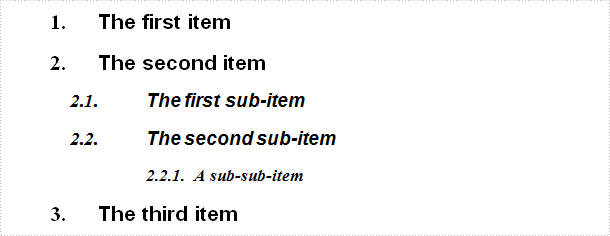
完整代码:
[C#]
using Spire.Doc;
using Spire.Doc.Documents;
namespace CreatList
{
class Program
{
static void Main(string[] args)
{
Document document = new Document();
Section section = document.AddSection();
ListStyle listStyle = new ListStyle(document, ListType.Numbered);
listStyle.Name = "levelstyle";
listStyle.Levels[0].PatternType = ListPatternType.Arabic;
listStyle.Levels[1].NumberPrefix = "\x0000.";
listStyle.Levels[1].PatternType = ListPatternType.Arabic;
listStyle.Levels[2].NumberPrefix = "\x0000.\x0001.";
listStyle.Levels[2].PatternType = ListPatternType.Arabic;
document.ListStyles.Add(listStyle);
Paragraph paragraph = section.AddParagraph();
paragraph.AppendText("The first item");
paragraph.ApplyStyle(BuiltinStyle.Heading1);
paragraph.ListFormat.ApplyStyle("levelstyle");
paragraph = section.AddParagraph();
paragraph.AppendText("The second item");
paragraph.ApplyStyle(BuiltinStyle.Heading1);
paragraph.ListFormat.ApplyStyle("levelstyle");
paragraph = section.AddParagraph();
paragraph.AppendText("The first sub-item");
paragraph.ApplyStyle(BuiltinStyle.Heading2);
paragraph.ListFormat.ListLevelNumber = 1;
paragraph.ListFormat.ApplyStyle("levelstyle");
paragraph = section.AddParagraph();
paragraph.AppendText("The second sub-item");
paragraph.ApplyStyle(BuiltinStyle.Heading2);
paragraph.ListFormat.ContinueListNumbering();
paragraph.ListFormat.ApplyStyle("levelstyle");
paragraph = section.AddParagraph();
paragraph.AppendText("A sub-sub-item");
paragraph.ApplyStyle(BuiltinStyle.Heading5);
paragraph.ListFormat.ListLevelNumber = 2;
paragraph.ListFormat.ApplyStyle("levelstyle");
paragraph = section.AddParagraph();
paragraph.AppendText("The third item");
paragraph.ApplyStyle(BuiltinStyle.Heading1);
paragraph.ListFormat.ApplyStyle("levelstyle");
document.SaveToFile(@"result.docx", FileFormat.Docx);
}
}
}
[VB.NET]
Imports Spire.Doc
Imports Spire.Doc.Documents
Namespace CreatList
Class Program
Private Shared Sub Main(args As String())
Dim document As New Document()
Dim section As Section = document.AddSection()
Dim listStyle As New ListStyle(document, ListType.Numbered)
listStyle.Name = "levelstyle"
listStyle.Levels(0).PatternType = ListPatternType.Arabic
listStyle.Levels(1).NumberPrefix = vbNullChar & "."
listStyle.Levels(1).PatternType = ListPatternType.Arabic
listStyle.Levels(2).NumberPrefix = vbNullChar & "." & ChrW(1) & "."
listStyle.Levels(2).PatternType = ListPatternType.Arabic
document.ListStyles.Add(listStyle)
Dim paragraph As Paragraph = section.AddParagraph()
paragraph.AppendText("The first item")
paragraph.ApplyStyle(BuiltinStyle.Heading1)
paragraph.ListFormat.ApplyStyle("levelstyle")
paragraph = section.AddParagraph()
paragraph.AppendText("The second item")
paragraph.ApplyStyle(BuiltinStyle.Heading1)
paragraph.ListFormat.ApplyStyle("levelstyle")
paragraph = section.AddParagraph()
paragraph.AppendText("The first sub-item")
paragraph.ApplyStyle(BuiltinStyle.Heading2)
paragraph.ListFormat.ListLevelNumber = 1
paragraph.ListFormat.ApplyStyle("levelstyle")
paragraph = section.AddParagraph()
paragraph.AppendText("The second sub-item")
paragraph.ApplyStyle(BuiltinStyle.Heading2)
paragraph.ListFormat.ContinueListNumbering()
paragraph.ListFormat.ApplyStyle("levelstyle")
paragraph = section.AddParagraph()
paragraph.AppendText("A sub-sub-item")
paragraph.ApplyStyle(BuiltinStyle.Heading5)
paragraph.ListFormat.ListLevelNumber = 2
paragraph.ListFormat.ApplyStyle("levelstyle")
paragraph = section.AddParagraph()
paragraph.AppendText("The third item")
paragraph.ApplyStyle(BuiltinStyle.Heading1)
paragraph.ListFormat.ApplyStyle("levelstyle")
document.SaveToFile("result.docx", FileFormat.Docx)
End Sub
End Class
End Namespace
欢迎下载|体验更多E-iceblue产品
如需获取更多产品相关信息请咨询慧都在线客服
标签:
本站文章除注明转载外,均为本站原创或翻译。欢迎任何形式的转载,但请务必注明出处、不得修改原文相关链接,如果存在内容上的异议请邮件反馈至chenjj@evget.com

 首页
首页 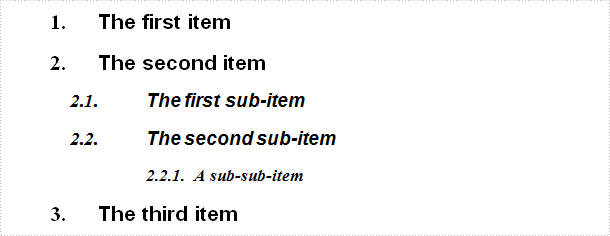
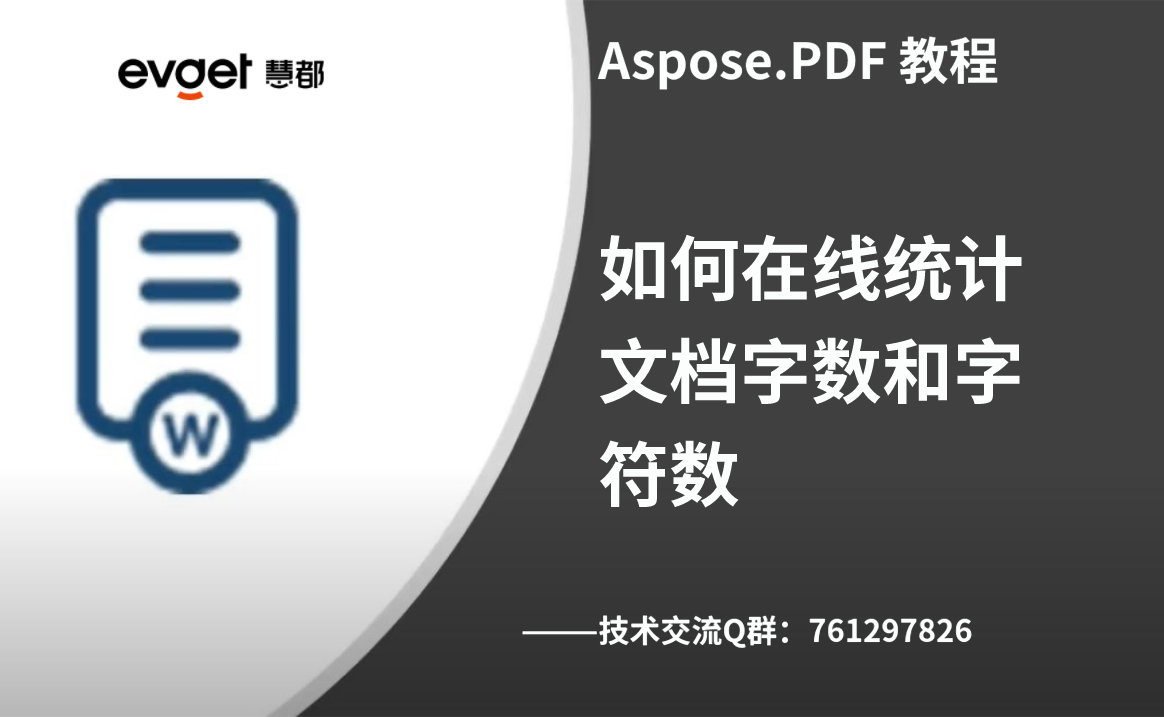
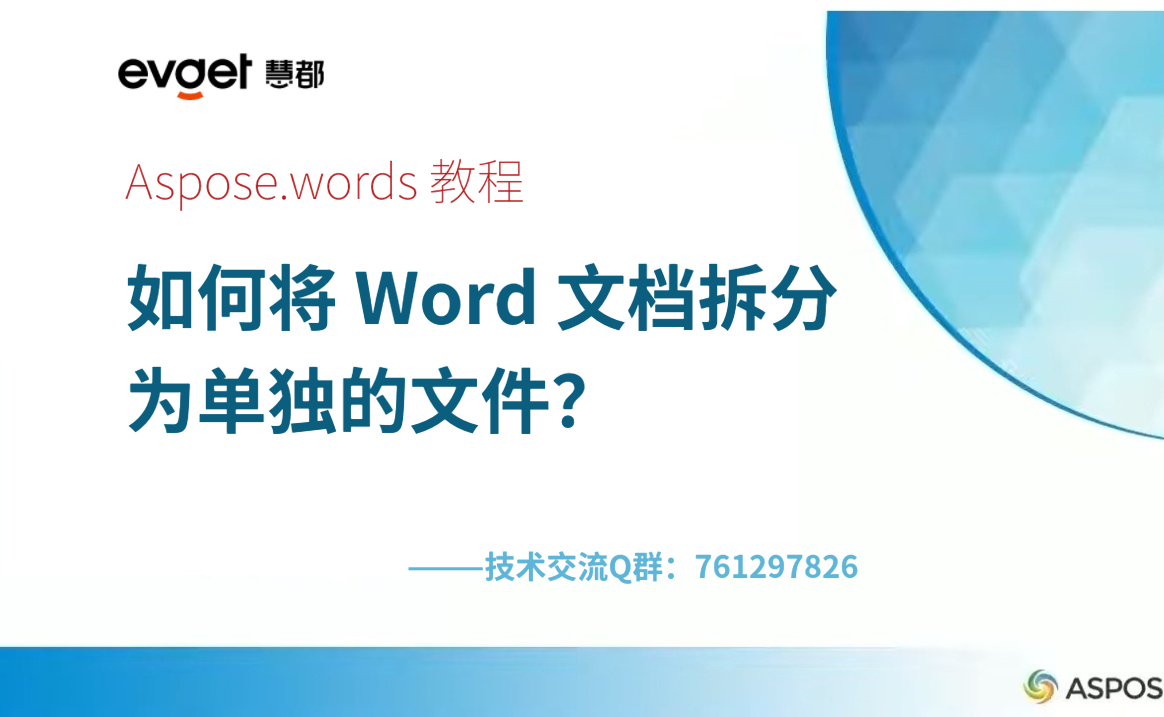
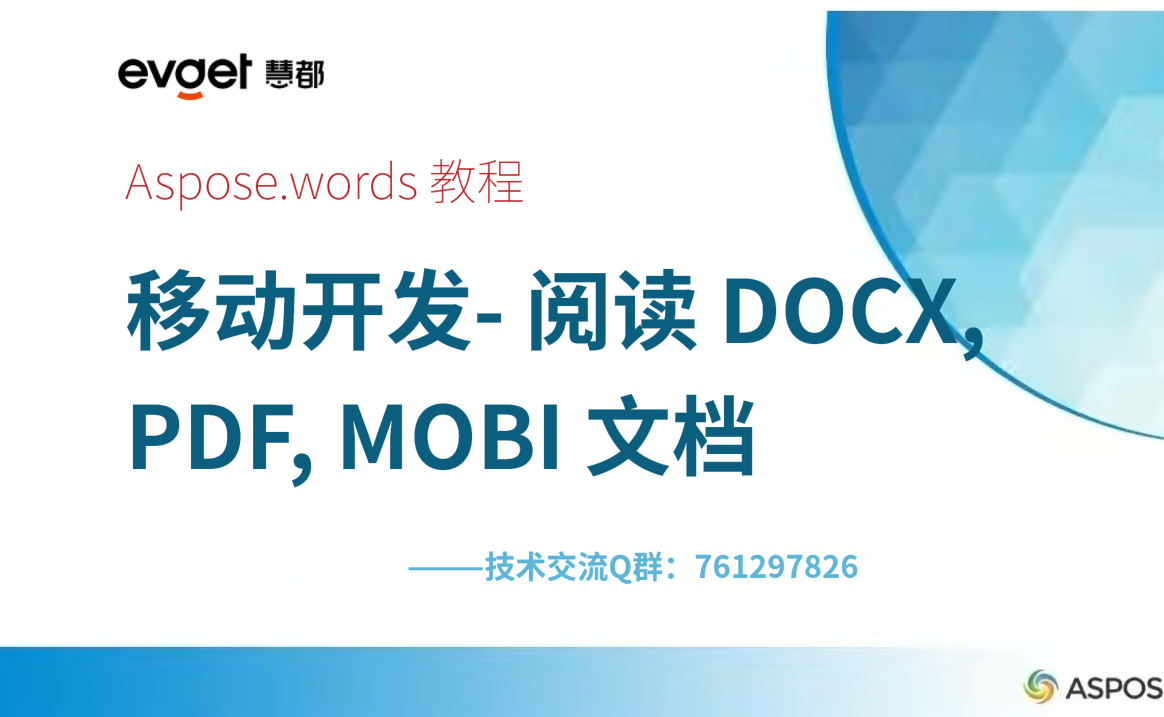
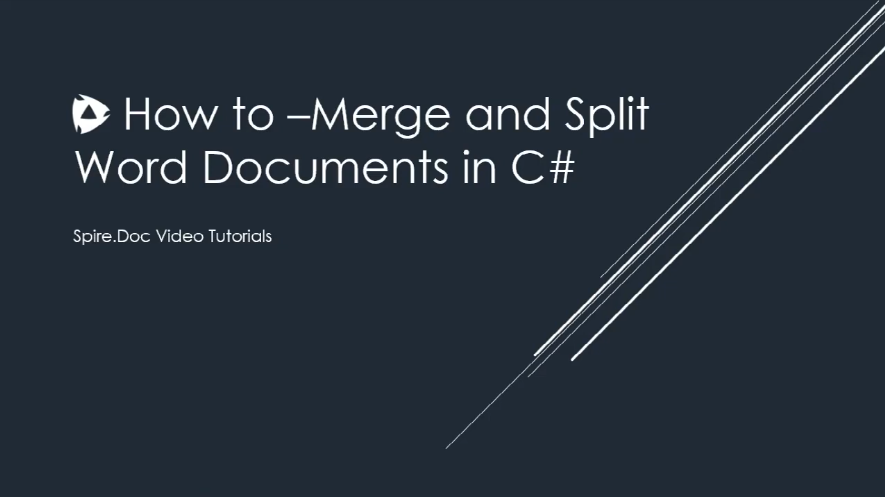

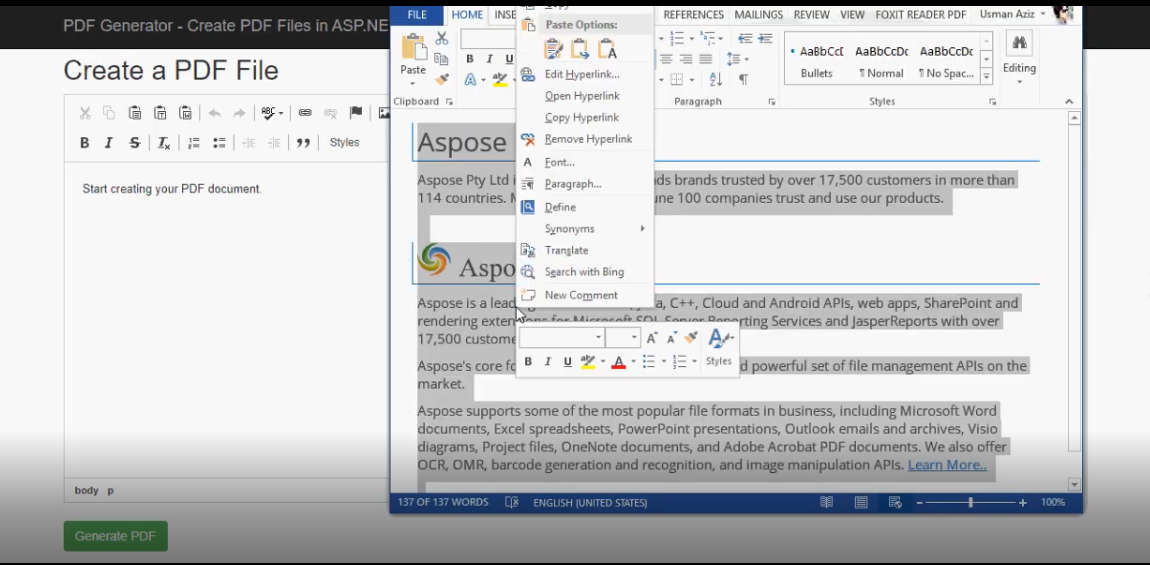




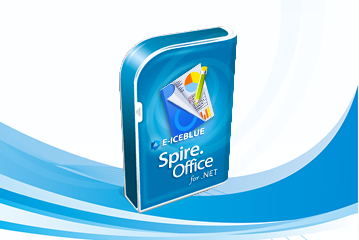
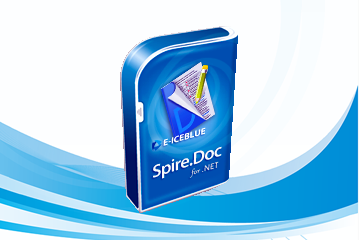


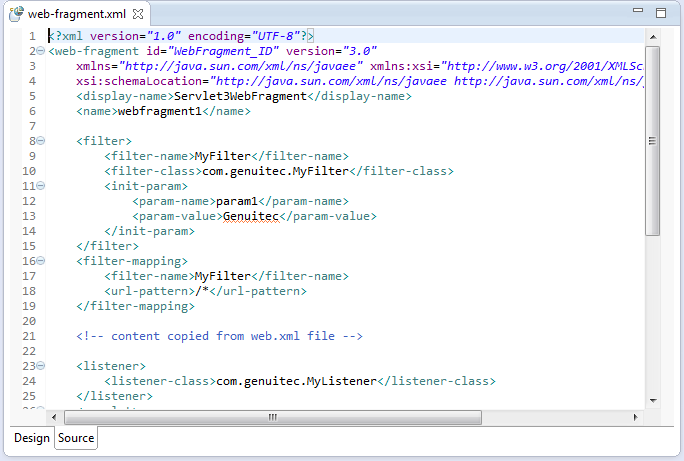

 35次
35次
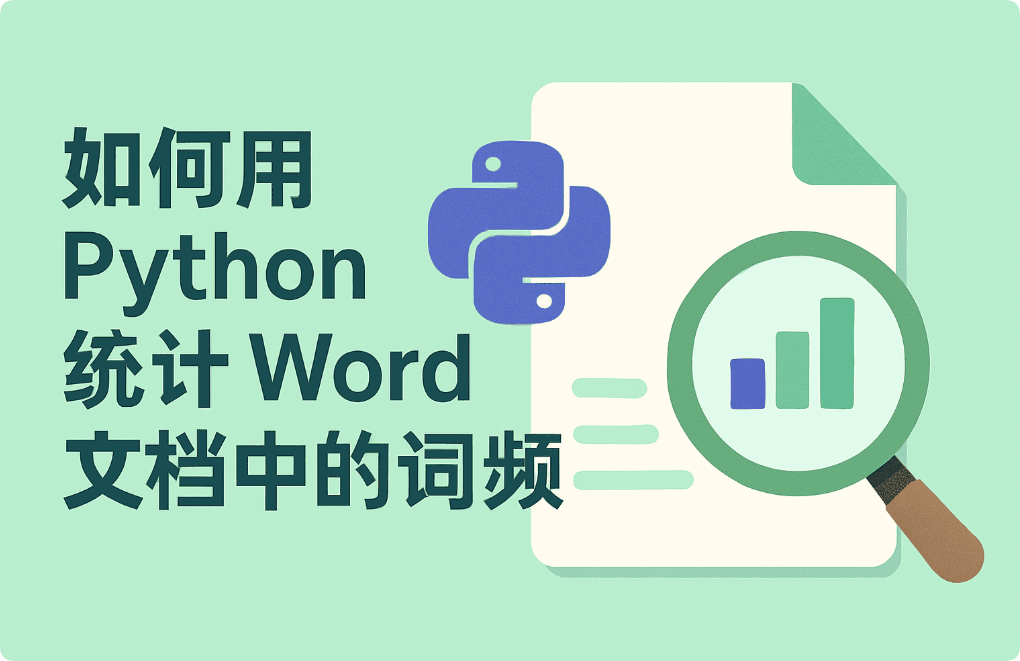

 相关产品
相关产品 最新文章
最新文章 
 相关文章
相关文章 
 在线咨询
在线咨询




 渝公网安备
50010702500608号
渝公网安备
50010702500608号

 客服热线
客服热线